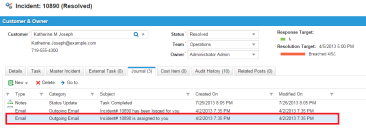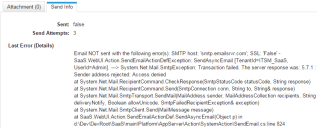Service Manager
Troubleshooting Email
You can track the progress of an email created by a business object. For example, say that you have an incident that generated an email through a workflow.
1.Log into the Service Manager Application.
2.Open the Incident workspace.
3.Open the incident to troubleshoot.
4.Click the Journal tab to view the emails sent and received.
Journal Tab Shows Emails Created
In this example, the last email in the list was generated by a workflow, but you can also track emails created within the incident record (see Using Email).
5.Select the email from the list, then click Go to. The application opens the Email workspace.
6.At the bottom of the window, click the Send Info tab. The application displays the email information.
Send Info Tab
The value of the Sent parameter is false, which means that the email did not go through. The application lists the number of attempts and shows any errors.
Was this article useful?
Copyright © 2019, Ivanti. All rights reserved.